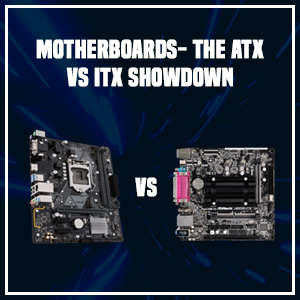
INTRODUCTION:
For those building custom computer, an integral component of the process is the motherboard. Working as the backbone of the computer, it ties everything together making it possible for the machine to work. It enables GPU, CPU, hard drives to interact and work together. Complete motherboard functionality is crucial for the computer to work. Hardware standardization is among the enormous strengths of desktop computers. You could mix or match parts all you want, but the form factor is the key. You need special attention and time for that aspect.
Nonetheless, motherboards are not the same and the common types are ITX and ATX. They can differ in features, price, and most importantly their size. The central thing many first-time builders fail to grasp is comprehending what is the distinction between motherboard form-factors (sizes). We will be discussing the constant debate of ATX vs ITX to help you understand their functionality and purpose in PCs better.
Feature and Specs
We can compare the ITX and ATX based on the following characteristics
- Slots
- Size
- Power Consumption
- Usage
- Case
PCI Slots
Short for Stands for Peripheral Component Interconnect, the PCI is a hardware bus and its purpose is to add internal components to a computer. For instance, a PCI card inserts into a PCI slot on the motherboard, giving additional input/output ports on the computer’s back. The purpose of these slots is to give added functionality options to your computer and better performance. The more the PCI slots, the better.
RAM Slots
The RAM or Random-Access Memory acts as the data storage hardware on the motherboard. Generally, RAM will determine the number of programs you can run at once on your computer and how much space those programs can take. Your computer will fail to run without RAM as it provides the memory functionality so RAM slots on the motherboard come packed during manufacturing. You can remove or replace these slots. Upgrading RAM will boost the computer’s speed.
Size
The motherboard’s physical size has great implications on the number of onboard slots it will support. The sizes can range from twelve to six inches and the bigger the size, the more ports and slots possible on the motherboard affecting the computer’s performance.
Power Consumption
Different motherboards have different power consumption depending on how many ports and slots they have, their RAM and size, and overall, much they are giving to the computer to run its programs. Naturally, the motherboard offering more will consume more power.
Usage
Motherboards have different applications, some of them are ideal for heavy gaming and longer usage on computers while some are best for usage on portable computers with everyday use.
Case Size
Motherboards need to be put in their cases, which come following the motherboard’s particular size layout. A case that supports a larger size board could be massive than the one supporting only smaller motherboards. Different motherboards like ATX and ITX have their specific cases however; you can place one motherboard in the other’s case depending on the size.
Motherboard Reviews
ATX Motherboard
Advanced Technology eXtended short for ATX is a motherboard for standardized computers. It is a regular form factor motherboard with a size of 305×244 mm (12x 9.6 inches). ATX is Intel’s creation from 1995 and became the initial prominent change in the motherboard domain. After launching, ATX was like a standard motherboard form factor. TX is a budget-friendly option for all kinds of PC.
An ATX board generally has four RAM slots and you can extend them up to eight slots and get more from your board. Along with a RAM of 64 GB which you can boost up to 128-512 GB whenever you want, thanks to its RAM slots that allow more memory and better speed. ATX has three PCI slots and many high-end models offer up to five.
Pros
- Great for gaming
- Fantastic speed and memory
- Installing and switching components is easier
- Budget-friendly
Cons
- Too big
- Takes up much space or will overheat in a tight space
- Not ideal for general usage
Great for Gaming
The ATX is a tremendous option for computers dedicated to gaming or used as workstations. These computers need extra power to execute tasks and do them quickly and ATX motherboards do that.
Better Design
An ATX motherboard features integrated I/O ports mounted right on the edge. Many ATX motherboards come with a design with keyboard and mouse ports from left to right, printer, and USB ports on the top, and two serial ports at their bottom. It enables effective usage, while in the case and reduces the number of connectors that could disconnect.
ATX VS Micro ATX Motherboard: While the ATX is the standard form factor for the motherboard, it also comes in a micro-ATX form factor that gained quick popularity among those wanting a more compact option. MicroATX measure just 9.6x 9.6 inches can offer up to four PCI slots and can be great for building a budget gaming PC. A common question among many PC builders is the debate of cases when it comes to the ATX form factor. ATX cases come following the size of the standard motherboard. So, while talking about ATX vs Micro ATX case, you can easily fit your micro-ATX motherboard within an ATX case and it will function properly. The benefits of doing this will imply better airflow and more room for cable routing.
ITX Motherboard
Information Technology extended or as many like to refer to it as Mini-ITX motherboards come from a small form factor family of motherboards. VIA Technologies developed it in 2001 and it features a size of 170 x 170 mm (6.7 x 6.7 inches). With the ever-increasing demand of home theater personal computers along with small form factor computers recently, the ITX came into the limelight as a prominent motherboard choice for smaller computers.
Though the formal term is Mini-ITX, there is Nano ITX, Pico ITX and Mobile ITX measuring 120 × 120 mm, 100 × 72 mm and 75 × 45 mm respectively. An ITX board features two RAM slots and one PCI slot. Owing to fewer RAM slots, you cannot use this motherboard for higher configuration systems. Because these boards are so small, they cost much more.
Pros
- Smaller size
- Great performance
- Saves space
- Lightweight
- Makes for beautiful, compact computers
Cons
- Pricey
- Overheating risks
- Less memory
Case Ease
The mounting holes in an ITX board line up perfectly with ATX’s case while the positions of slot are similar; this implies that for getting a case for the ITX, you can use the cases constructed for ATX or even micro-ATX.
Smaller Footprint
The notion of having a small yet power-saving motherboard offering solid performance for the computer is what drove many towards ITX. It also interests basic computer users who despise the necessity of an imposing tower computer packed with four graphics cards only for surfing the internet or watching some videos.
Minimum Consumption
As the ITX offers minimum slots, you can rest assured it has a simple design giving you fewer options for doing what you want every day. There never will be any fussy cable routing like bigger motherboards creating a clutter of causing excessive power consumption.
Portability: ITX motherboards became a fast favorite for targeting compact computers, which means more portability. You never have to worry about connecting complicated things to the motherboard and with its compact configuration; these boards find their frequent usage in small setups that you use in cars like car stereo and LCD or your cable set-top boxes and other endless smaller computers.
Frequently Asked Questions
1. Is ITX a good option for gaming like ATX?
Well, no! ITX sized motherboards are too little to work well for a gaming-spec computer. It does not mean you cannot build a gaming computer with an ITX motherboard; you just might not enjoy the experience it brings because it cannot offer you much in gaming. There will be too many compromises for gaming so choosing ATX or even mATX is a better choose.
2. Which one is better? ATX or ITX?
Only choose ATX if you want more than four PCI slots and opt for ITX if you need an extremely compact PC possible. Both have their unique uses and advantages.
3. Will a micro-ATX fit into the case of ITX since they are both small?
No, a micro-ATX is still a bit larger than ITX and because of the internal layout, you cannot mount the motherboard then close the case.
Conclusion
Motherboards are the absolute key element for running computers. Their different sizes all offer unique and specific features depending on your needs and requirements. Building customized computers has become quite the fashion so choosing a motherboard can become a tad tricky, many are still unaware of the form factors and their traits.
The ATX motherboard is the editor’s choice because of all that it offers. It has more slots, better memory, faster speed, and enhanced performance while costing less so, what’s not to love. It is definitely a high recommendation from not only us, but also many customized computer builders. We hope this article helps you understand the ATX and ITX better for making more informed decisions.


